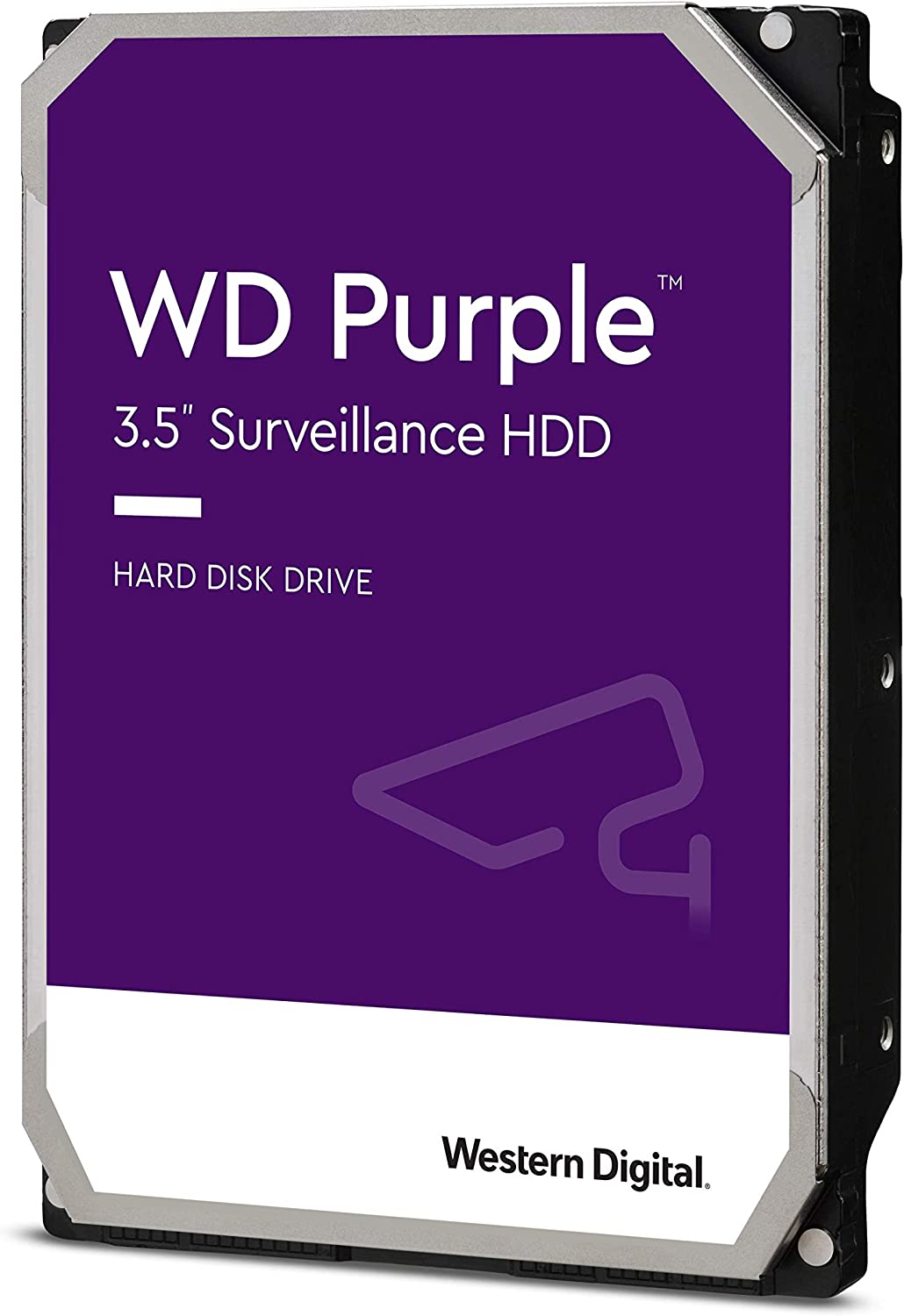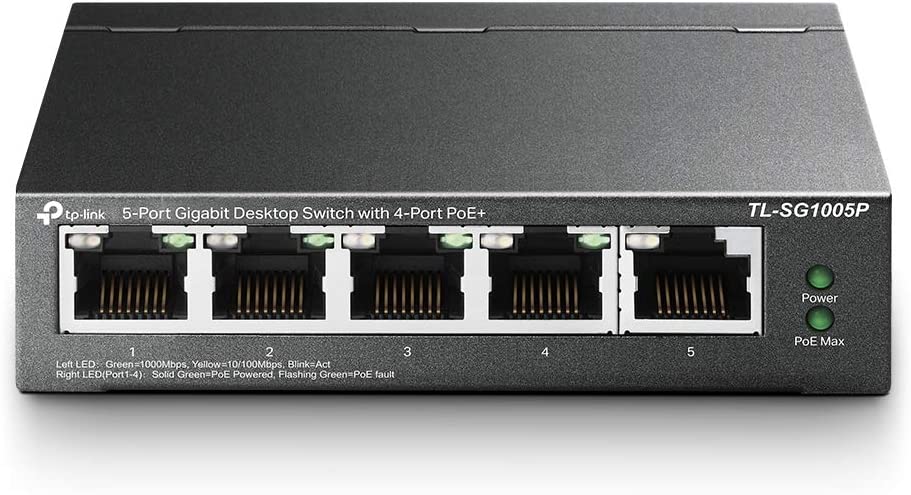TechSauce is reader-supported. When you buy through links on our site, we may earn an affiliate commission. Learn more
Table of Contents
Overview
Picking a security camera system for your home or business is a challenge. There are a lot of options to dig through, but most of them have some serious flaws. I’ve pulled together a 4-camera 4K security camera system for my house that has all the features that I want (including AI person detection), without breaking the bank or relying on 3rd party services. I will guide you through the decisions that I made in building a complete security camera system with AI Person Detection in 2023.
The reason that I chose to build a system is that most of the off-the-shelf systems that are available at the moment are reliant on cloud uploads or subscriptions. I prefer systems that store my data locally and don’t have a recurring subscription. This simple criteria eliminates all of the products from Blink, Wyze, Arlo, Nest, Ring, and many other main stream companies. The great news is that there are hundreds of other manufacturers that make stand-alone cameras. There are also dozens of different pieces of NVR (Network Video Recorder) software available that allow you to build your own system!
Final Recommendations
- Reolink RLC-810A
- POE Switch (Small) – 4 POE Ports – TP-Link TL-SG1005P V2
- POE Switch (Large) – 8 POE Ports – NETGEAR GS108PP
- Cheap Computer with 6th-gen Intel i7 for QuickSync. Full-tower for extra hard-drive slot.
- Survelliance-grade Hard Drive – WD Purple 4TB
- Blue Iris with Deepstack for AI Person Detection
Things to consider

Cloud vs. Local – The biggest decision when picking a security camera system is if you want to rely on the cloud or not. Most of the consumer security cameras available today are based on the premise of uploading your footage to 3rd party servers in a data center somewhere. As the recent Eufy controversy has shown, even products that say they are locally controlled sometimes are not. This, coupled with the fact that many of the most popular systems require a subscription (boo!), convinced me to build an completely locally controlled system. This will give me the best peace of mind that my private data is not being abused or stored somewhere insecure. For bonus point, people comfortable with networking rules can even prevent the cameras from talking to other devices on the network (using VLANs) or to the outside world with firewall rules. If you are interested in building your own super-customizable router, check out this great guide here.
Premade System vs. DIY NVR with a computer and software – Many of the systems available today come as a package of several cameras and an NVR. While this is often the most affordable way to get a lot of cameras in a turnkey solution, I chose to build my own NVR with a computer and software. The disadvantage of using a premade NVR is that you are generally limited to the features at the time that you buy it. Firmware and software updates are also not reliable nor guaranteed. It is often difficult to upgrade your system over time without replacing everything. (Cameras are often paired with a specific NVR, meaning that you can’t plug and play). If you want to get something up and running as quickly as possible, with good value, consider the systems below. However, If you want to build one from scratch – keep reading!
REOLINK 16CH 5MP Home Security Camera System, RLK16-410B8-5MP
REOLINK Smart 5MP 8CH Home Security Camera System, RLK8-520D4-5MP
Camera Hardware – Buying cameras can be tricky. There are lots of nuances to how a camera performs. Criteria like resolution, frame rate, low-light performance, stream types, supported standards, and power requirements are all things to consider. I think the best way (short of buying and testing yourself) is to read internet reviews of all the different cameras you are considering. I read hundreds of reviews and decided to go with the REOLINK RLC-810A as the backbone of my system. It provides good performance, 4K resolution, good compatibility, and a reasonably low price.
AI Detection – Person detection is a type of computer vision technology that is used to identify or detect the presence of people in video or images. It is commonly used in security camera systems to alert the user or security personnel when a person is detected in a certain area. This solves the classic problem of false positives coming from a security system that is triggered by motion.
Notifications – Notifications for a security camera system refer to the alerts or messages that are generated by the system when certain events or conditions are detected. These notifications can be sent through a variety of channels, such as email, text message, or push notification. Many of the security camera systems / software packages have different capabilities when it comes to notifications. Make sure that you conduct your own research before investing in a solution.
Wired vs. Wireless – Security cameras need both a data connection and power. You have both wired and wireless options for both. The best option is always wired if you can run wires – they are simply lower maintenance, higher performance, and more reliable. The de-facto standard for wired cameras these days are Power over Ethernet (POE) cameras that carry both power and data over a single cheap Ethernet cable.
Software Recommendations
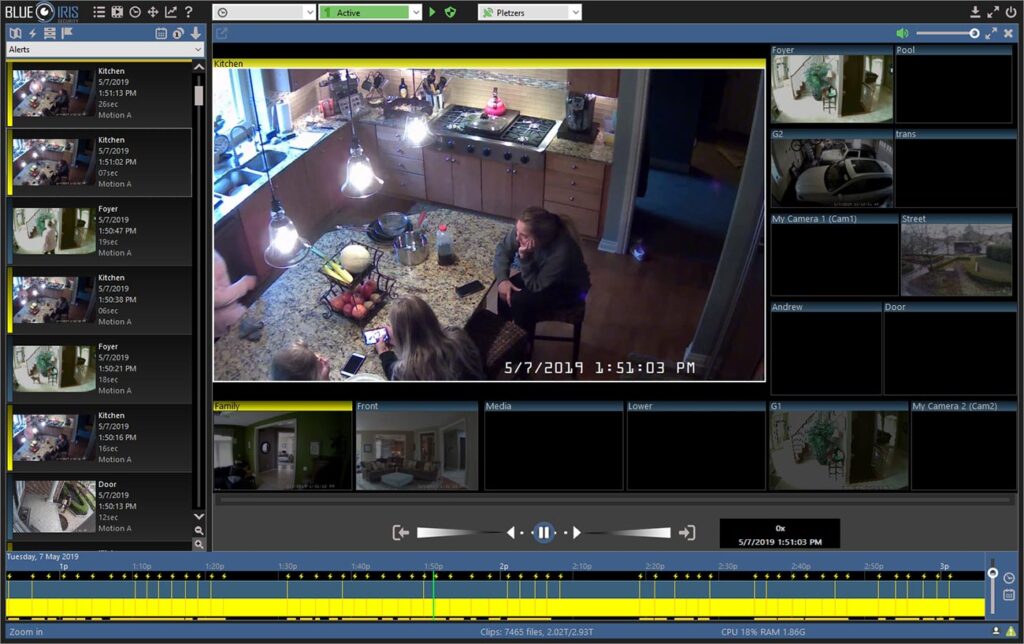
There are lots of different options for NVR software that you can consider. After extensive research and testing 3 of the top contenders I selected Blue Iris as the backbone for my security camera system primarily due to the great notifications and maturity. Frigate NVR was a very close second – and I look forward to trying it again when I can get my hands on a Google Coral.
Playing with new software is a lot of fun for me – by building a DIY system from scratch, you are not locked into any ecosystem. I look forward to trying new NVR software in the future!
See the below table for my research results (January 2023).
| NVR Software | Platform | Pros | Cons |
| Blue Iris | -Windows Only | -Very customizable & mature -Great notifications (gifs!) -AI person detection via plugins -Mobile App Available | -Windows Only -Can be resource heavy |
| Frigate NVR | -Docker | -Advanced AI object detection -Tight integration with Home Assistant -Mobile App (Android Only) | -Best if used with Google Coral which are difficult to find at the moment -Steep learning curve |
| Viseron | -Docker | -Advanced AI object detection via hardware acceleration (Nvidia CUDA, Tensorflow via Coral EdgeTPU) | -No Mobile App |
| Shinobi | -Ubuntu 22.04 recommended | -Lots of detection plugins available. | -Mobile App not public (yet) |
| ZoneMinder | -Linux (Ubuntu, RedHat, Debian, …) | -Mobile App Available | -Can be resource heavy |
Hardware Recommendations
Cameras – We recommend hard-wired cameras that can be powered by a POE switch. We want our cameras to be high resolution, with good quality optics that will perform well in daylight and at night. We also aimed for under a hundred dollars per camera, 4K resolution, and good compatibility with 3rd party NVR software like Blue Iris.
The winner is the Reolink RLC-810A which is an extraordinary value for what you get. It offers high resolution, good image quality, good user experience with (or without) a dedicated NVR, and is very affordable.
For slightly more money is the Reolink RLC-811A that adds an optical zoom and color night vision. The other camera that we recommend is for wide angle applications. The Reolink Duo 2 PoE camera stitches together two different camera streams into a single massive 180 degree video stream. You might also consider the Annke C800 camera.
NVR Hardware – The core of this DIY security camera system is a computer running NVR software. Determining the computer hardware (CPU, Memory) that you need is dependent on the quantity and quality of cameras that you plan to use, and the software you are going to run. For my 4x 4K camera setup that feeds into blue-iris, I am using a relatively modest refurbished computer from Amazon. I chose this specific model because it has a 6th gen intel i7 (which includes Intel® Quick Sync for h.265 decoding), has a spare hard drive slot, and is inexpensive when considering its performance.
This is a great opportunity to use old hardware that you may already have. Or, you can also run your chosen DVR software in a VM or in Docker if that fits your setup better. The original version of my security camera system ran quite successfully on a windows VM inside my multi-purpose unraid server.
Storage – The video files from your security cameras can be stored in a variety of different ways. The simple answer is to have them saved to your hard drive on the computer that is running your NVR software. More complex answers may involve a NAS on your network or remote backups. In either case, the hard drive themselves should be a spinning disk rather than an SSD. This is because (currently) the price for spinning disks is still lower than SSDs, and NVR video recording will not take advantage of the speed of an SSD. The constant write of a NVR hard drive also will diminish the life of an SSD. There are hard drives that are specifically engineered for the 24/7 nature of NVR video recording that we highly recommend.
POE Switches – POE cameras are powered by POE switches. The world of POE can be a bit confusing, but to keep it simple, you should look for a switch labelled “POE+” and that has enough power budget to power all of the cameras that you’re looking to use. For example, according to the product specs the Reolink RLC-810A uses 12W of power, so my 4 camera system will require 48W total power budget. Double check that all of the cameras you are looking to power only require “POE” or “POE+”.
If that switch isn’t right for you (for a variety of reasons) consider the switches below:
| If you: | Consider This: |
| Need more ports, or more power budget | – NETGEAR 8-Port GS108PP |
| Use Ubiquiti Unifi and want to integrate to the Unifi Controller | – Ubiquiti UniFi Switch Lite 8 PoE – Ubiquiti UniFi Switch Lite 16 PoE |
| Use TP-Link Omada and want to integrate to the Omada Controller | – TP-Link TL-SG2210P V3, Jetstream 8-Port – TP-Link TL-SG2428P Jetstream 28-Port |
| Want a managed switch | – TP-Link TL-SG108PE V3 | 8 Port Gigabit PoE Switch – NETGEAR 16-Port PoE Gigabit Ethernet Plus Switch |
Conclusion
This is just the start of your journey into DIY security camera systems. The next steps of running wires, installing cameras, powering, installing software, and configuring your camera system will be fun. After that, you can expand your system, integrate it into home assistant, or even further develop your detection and notification system. Look for more articles soon on how to take your security camera system to the next level.